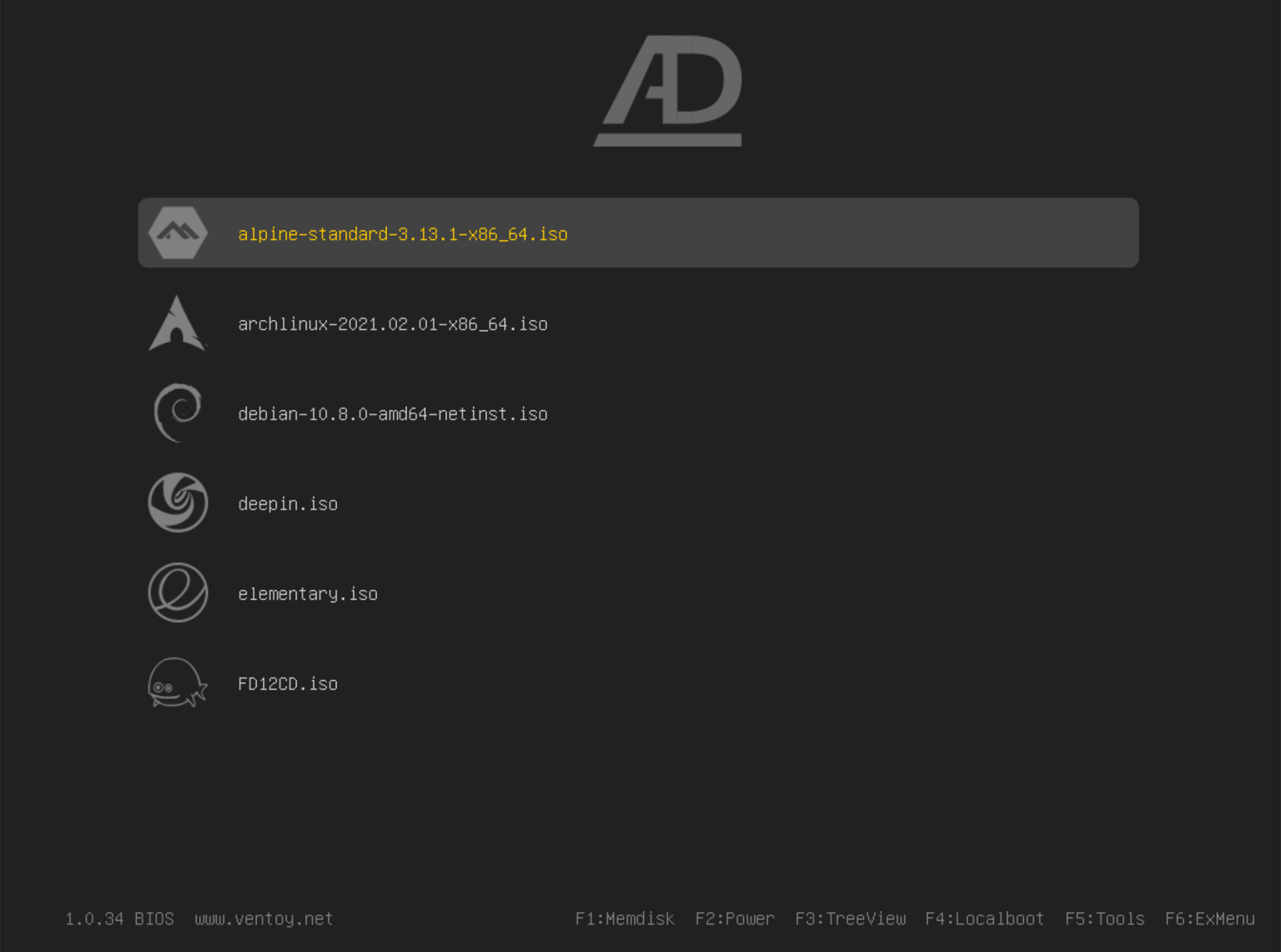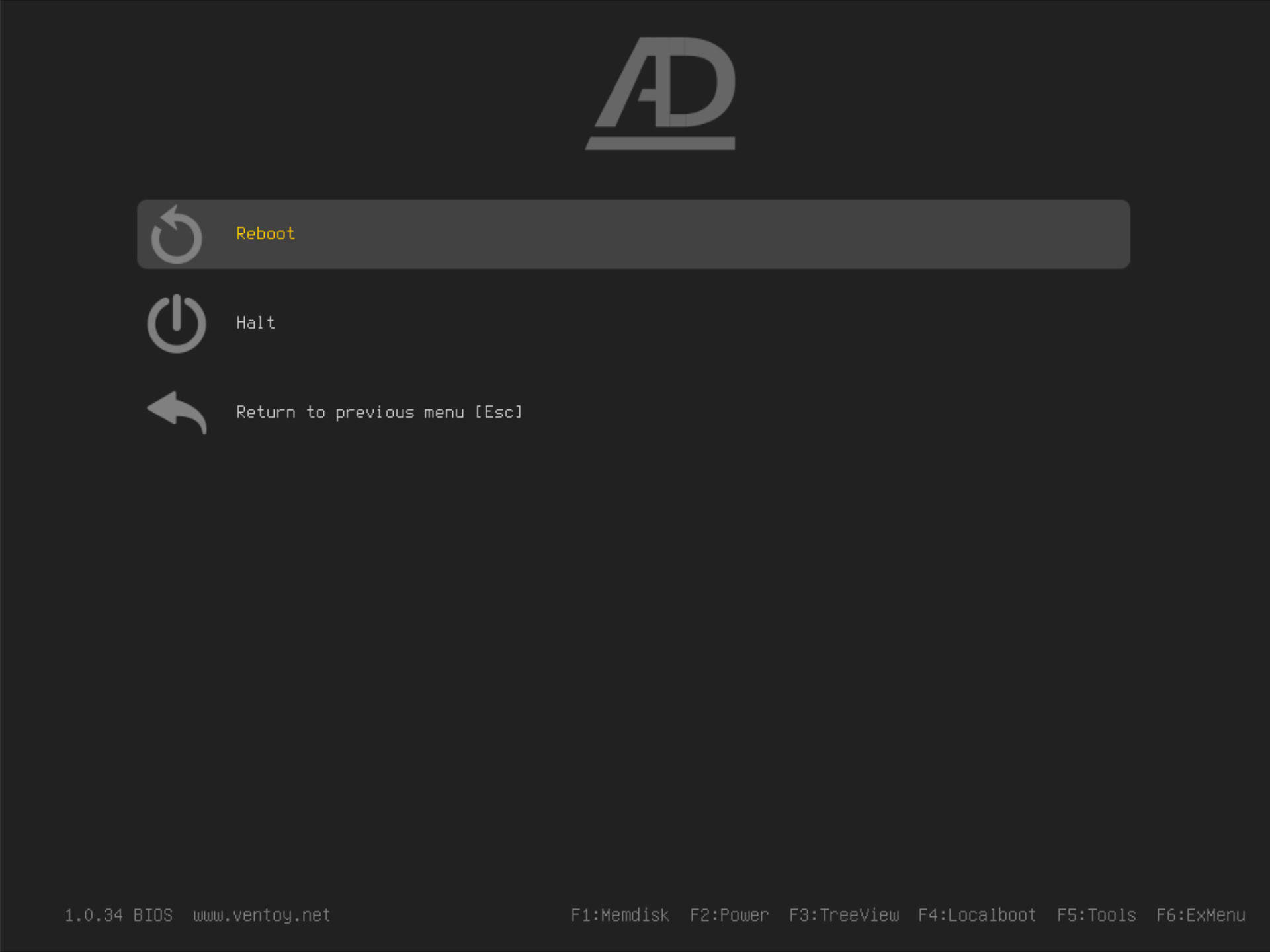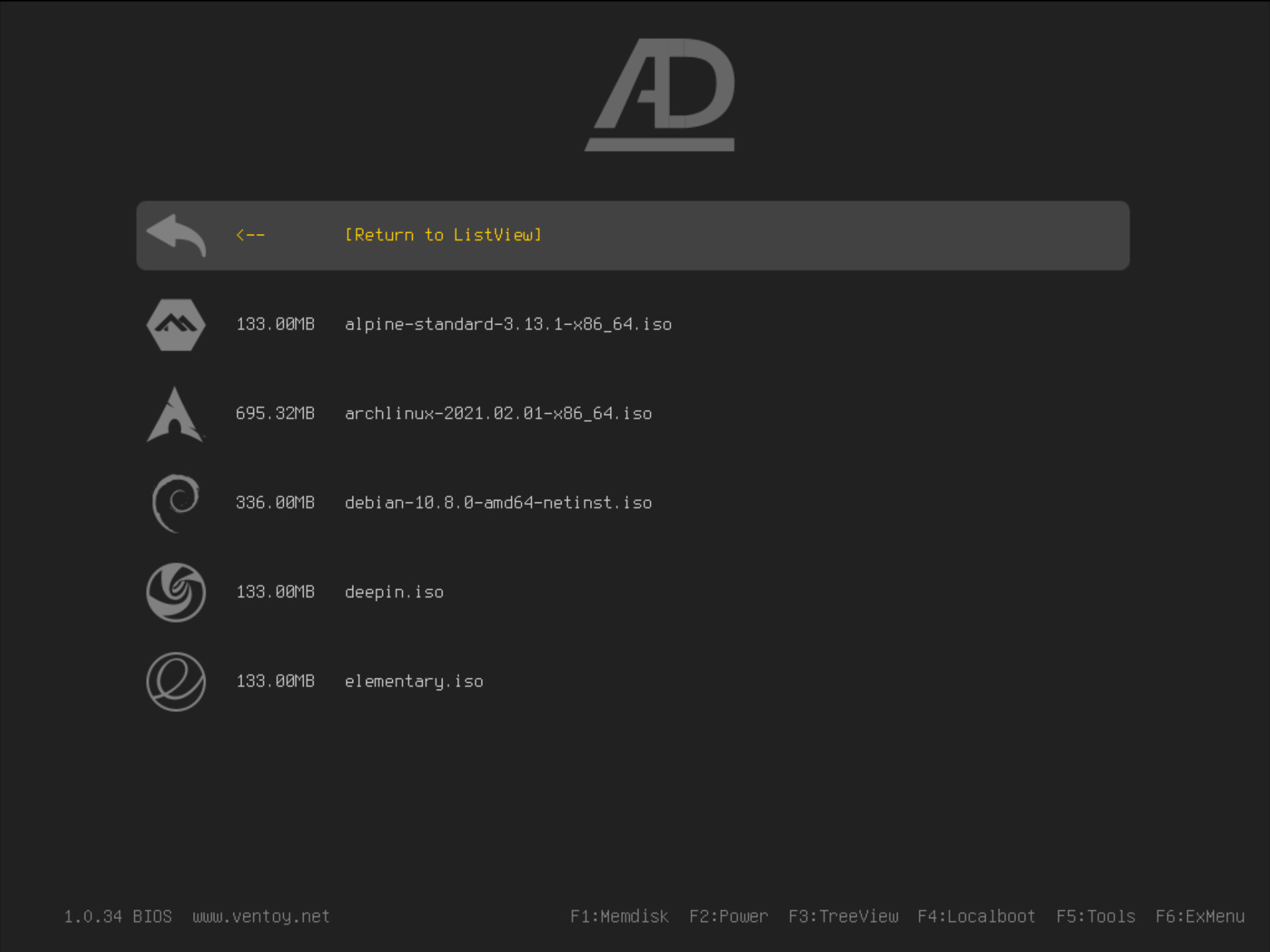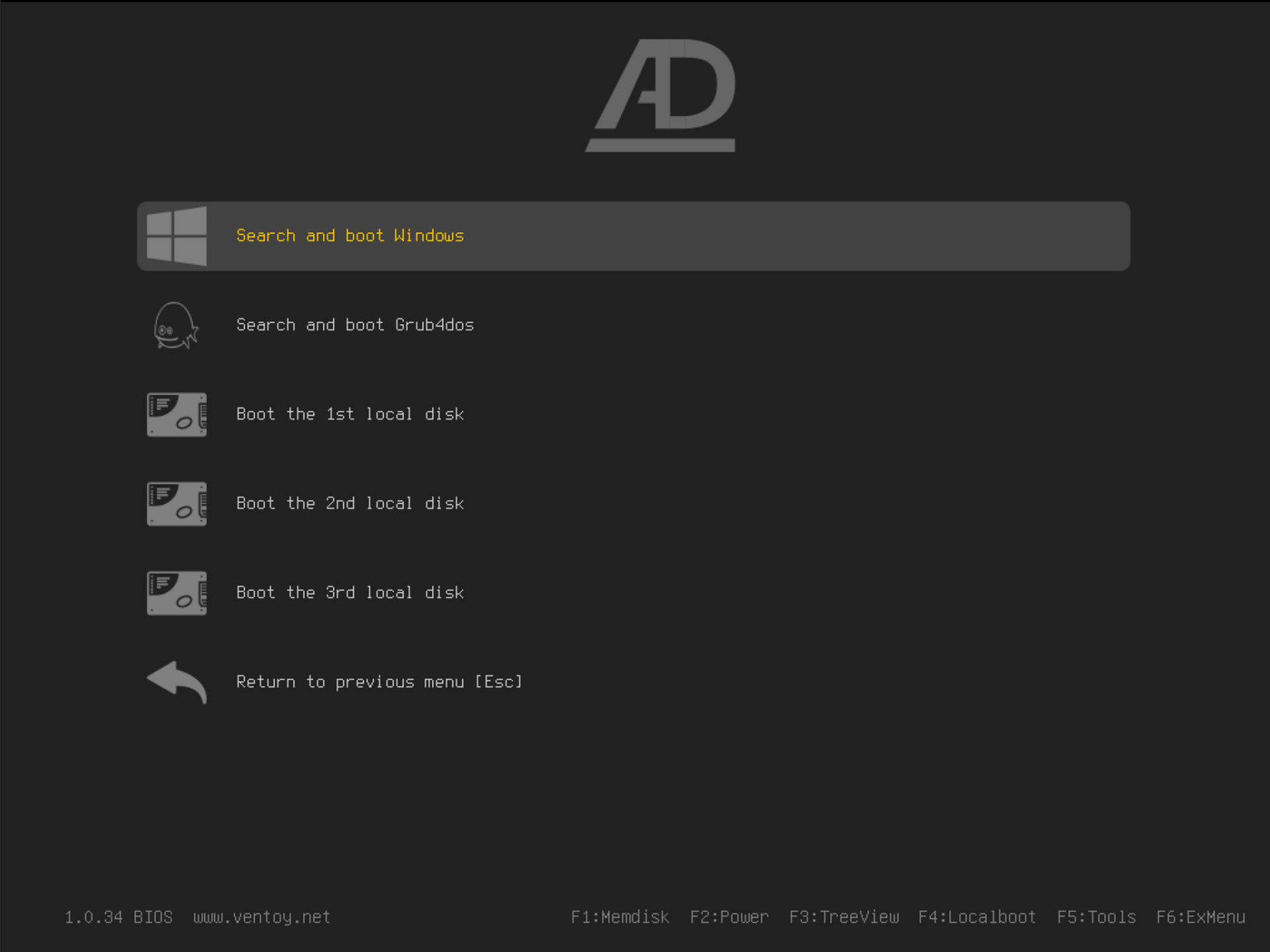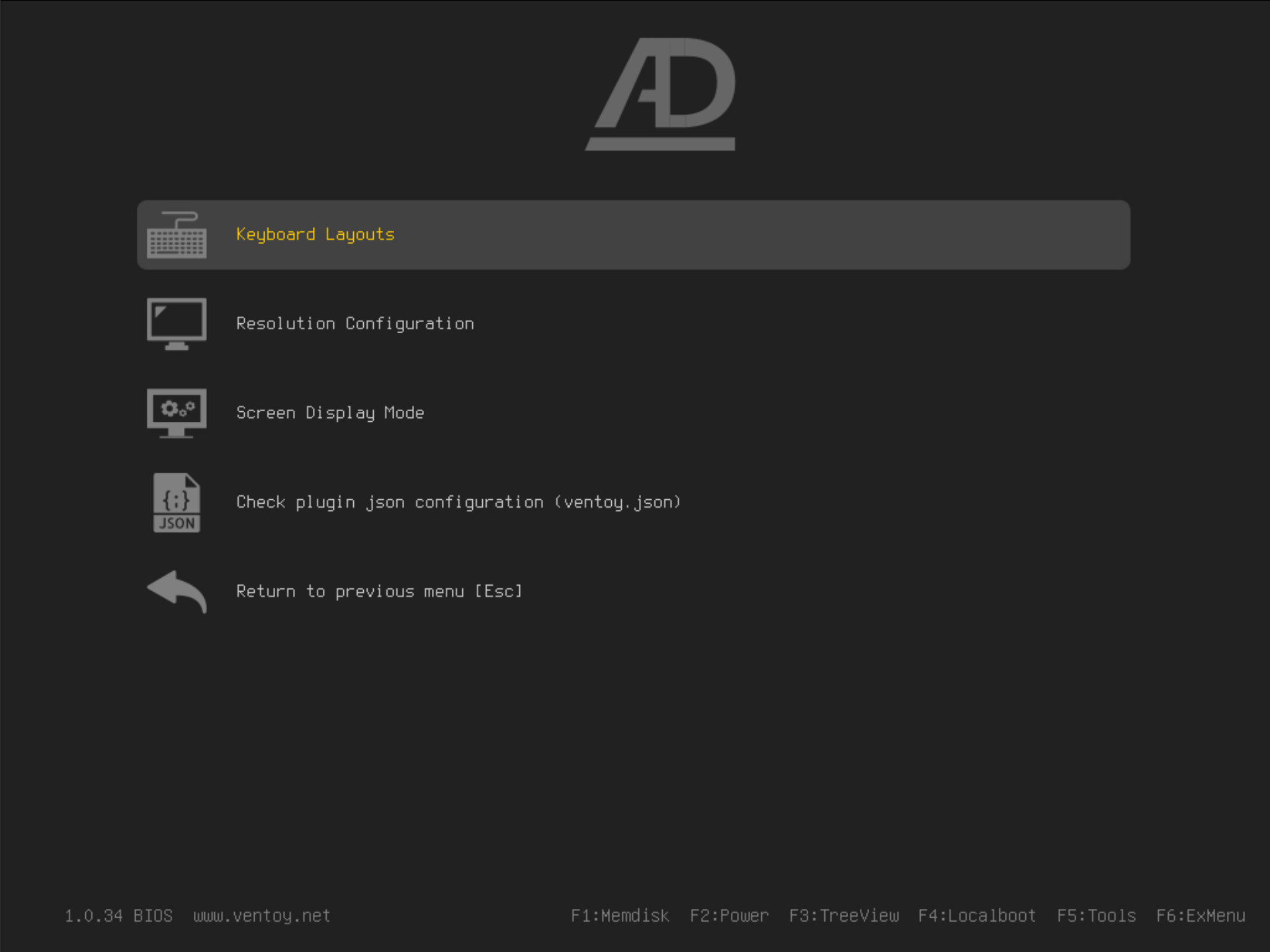|
|
||
|---|---|---|
| screenshots | ||
| src | ||
| .gitignore | ||
| CHANGELOG.md | ||
| CONTRIBUTING.md | ||
| LICENSE | ||
| README.md | ||
| build.sh | ||
README.md
Ventoy Adamsdesk Theme
A simple Ventoy theme that mimics the website theme of Adamsdesk.com.
Screenshots
Main Menu
Memdisk
Power Menu
TreeView
Localboot Menu
Tools Menu
Grub Console
Grub Boot Parameters
Directory Structure
The directory structure listed below is in general terms and only those special files/directories are listed for explanation purposes.
.
├── screenshots/ < Screenshots of theme
├── src/ < Referenced source build files
├── ventoy/ < Temporary build directory
├── .gitignore < Git ignore configuration
├── build.sh < Build BASH script
├── CHANGELOG.md < Project change log
├── CONTRIBUTING.md < Project contributing guidelines
├── LICENSE < Project source code license
└── README.md < Project read me
Development
Assumptions
- Have an understanding of general Linux practices.
- Have experienced working knowledge within a CLI (command-line interface).
- Using a Linux operating system.
- Installed all required dependencies as stated in System Requirements section.
- Installation is done via Linux CLI.
- Steps prefixed with a "$" (dollar sign) represents the CLI prompt. The text after the "$" is to be entered at the CLI.
- Steps prefixed with a "#" (number sign) represents the CLI prompt with elevated user permissions (e.g. root). The text after the "#" is to be entered at the CLI.
- A single backslash character beside another character is used to escape the proceeding character. In this case backslash character is not to be entered at the CLI.
- These instructions are an example of installation and configuration.
System Requirements
- cp (GNU coreutils) v9.4
- find (GNU findutils) v4.9.0
- Git v2.43.0
- Inkscape v1.3.2
- mkdir (GNU coreutils) v9.4
- Ventoy v1.0.97
Build Instructions
- Download the project.
$ git clone https://git.nixnet.services/adamsdesk/ventoy-adamsdesk-theme.git - Change to project directory.
$ cd ventoy-adamsdesk-theme - Run build script.
$ ./build.shventoy/ ├── theme │ └── adamsdesk │ ├── adamsdesk.png │ ├── icons │ │ ├── alpinelinux.png │ │ ├── archlinux.png │ │ ├── boot_disk.png │ │ ├── boot_g4d.png │ │ ├── boot_uefi.png │ │ ├── boot_windows.png │ │ ├── cd.png │ │ ├── debian.png │ │ ├── debug_autoinstall.png │ │ ├── debug_automemdisk.png │ │ ├── debug_bootconf_replace.png │ │ ├── debug_control.png │ │ ├── debug_custom_boot.png │ │ ├── debug_dud.png │ │ ├── debug_gui_mode.png │ │ ├── debug_imageblacklist.png │ │ ├── debug_imagelist.png │ │ ├── debug_injection.png │ │ ├── debug_json.png │ │ ├── debug_kbd.png │ │ ├── debug_krdlayout.png │ │ ├── debug_menualias.png │ │ ├── debug_menuclass.png │ │ ├── debug_persistence.png │ │ ├── debug_pwd.png │ │ ├── debug_resolution.png │ │ ├── debug_screen_mode.png │ │ ├── debug_text_mode.png │ │ ├── debug_theme.png │ │ ├── debug_util.png │ │ ├── deepin.png │ │ ├── elementaryos.png │ │ ├── fedora.png │ │ ├── freedos.png │ │ ├── gentoo.png │ │ ├── haiku-os.png │ │ ├── holoiso.png │ │ ├── kali.png │ │ ├── kubuntu.png │ │ ├── linuxmint.png │ │ ├── linux.png │ │ ├── lubuntu.png │ │ ├── mageia.png │ │ ├── manjaro.png │ │ ├── openbsd.png │ │ ├── opensuse.png │ │ ├── power_halt.png │ │ ├── power_reboot.png │ │ ├── shredos.png │ │ ├── solus.png │ │ ├── ubcd.png │ │ ├── ubuntu-budgie.png │ │ ├── ubuntukylin.png │ │ ├── ubuntu-mate.png │ │ ├── ubuntu.png │ │ ├── ubuntustudio.png │ │ ├── vtoyret.png │ │ ├── windows-10.png │ │ ├── windows-11.png │ │ └── xubuntu.png │ ├── select_c.png │ ├── select_e.png │ ├── select_w.png │ ├── terminus-12.pf2 │ ├── terminus-14.pf2 │ ├── terminus-16.pf2 │ ├── terminus-18.pf2 │ └── theme.txt └── ventoy.json - Copy build directory to desired Ventoy installation.
$ cp -rp ventoy/ /mnt/usb/
Attribution
I'm grateful for all the creators who have openly licensed their work to make this project possible.
Fonts
Icons
-
Converted to grayscale and then cropped to keep on the letter H with leaf to make legible.
-
Recreated logo as a vector in greyscale.
Software
Copyright License
The copyright license (LICENSE) is only referring to the source code.
Adamsdesk logo Copyright (c) 2020 - 2024 Adam Douglas
All other logos / icons are copyright to those respected holders.
Terminus Font is licensed under the SIL Open Font License, Version 1.1. The license is included as OFL.TXT, and is also available with a FAQ at: https://scripts.sil.org/OFL