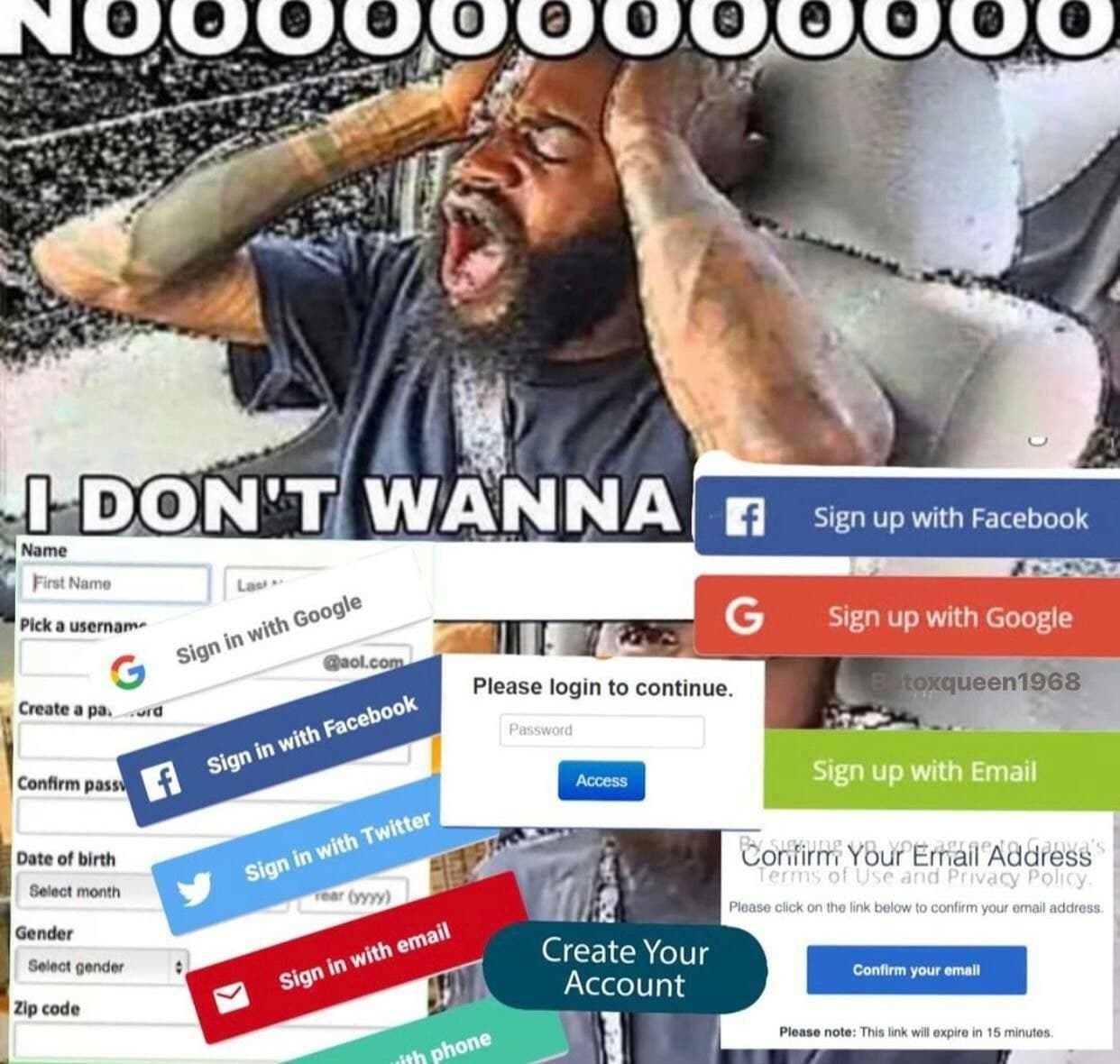- Add support for visibility: {hidden,collapse}
|
||
|---|---|---|
| Abort Network Requests on Escape.user.js | ||
| Anti-Thot.user.js | ||
| Archive Site Links.user.js | ||
| Auto Cloudflare Email Protection Decoder.user.js | ||
| Catbox Max Files Disabler.user.js | ||
| Compass QoL Enhancer.user.js | ||
| Elements with ID lister.user.js | ||
| Hide sticky elements.user.js | ||
| Image Loader Placeholder Remover.user.js | ||
| LICENSE | ||
| Quizizz Force Show Answer.user.js | ||
| README.md | ||
| RESser.user.js | ||
| Wayback Machine Toolbar Toggler.user.js | ||
| accounts.jpg | ||
| nightly.link buttons.user.js | ||
README.md
User Scripts
User scripts I made to deal with some itches
Abort Network Requests on Escape
A userscript that automatically cancels network requests initiated by Javascript when Escape is pressed
Anti-Thot
Hacky script to get rid of thot notifications
Archive Site Links
A userscript that adds buttons to the monkey menu that lets you open sites in the Wayback Machine and archive.today; also lets you archive pages
Auto Cloudflare Email Protection Decoder
A reimplementation of Cloudflare's email protection code so that I don't have to enable scripts to see emails again, inspired by this article
Catbox Max Files Disabler
Hacky script to disable the client-side file limit per tab
Compass QoL Enhancer
A userscript that adds small but useful features for Compass. Features are:
- The ability to close windows by clicking on the background
- Calendar events now being links (they work with Link Hints now! you can also ctrl+click on "standard classes", events, and learning tasks)
- Calendar events now show their end time without having to being hovered
- Tabs are now links (you can refresh pages and the tab will automatically open. you can also ctrl+click on them)
- Files and folders in Resources are now marked clickable (Link Hints can now open them!)
- File upload buttons now work with Link Hints
- Fix submitting links by simply pressing Enter
- Links inside lesson plans now open in the parent tab by default instead of creating a new tab
- Links submitted to learning tasks are now actual links (they now work with Link Hints and they can be ctrl-clicked)
- Ctrl-clicking an activity in a user's learning tasks tab no longer collapses everything else
- Learning tasks now being links (you can ctrl-click them)
- Opening a learning task will automatically add its ID to the URL
- The previous/next buttons and sessions dropdown are now links (you can now use Link Hints and ctrl-click to open them)
- Class and news feed items can now be opened by simply clicking on their background
- Make links in Looking Ahead actual links (you can ctrl-click them and they now work with Link Hints)
- The context menu that only says "Copy" is now suppressed
- Workaround a Link Hints bug that prevents it from seeing links inside lesson plans and such
- Files and folders in Resources are now sorted alphabetically
- The option to remember logins is unchecked by default
- The dashboard tab in a user's profile no longer points you to #dsh
Elements with ID lister
A userscript that adds a "Show elements popup" option to the Monkey Menu which lists all elements with an ID
Hide sticky elements
A userscript that adds a button to the monkey menu to hide and unhide sticky elements
Image Loader Placeholder Remover
Removes image loading placeholders from images loaded via Javascript, such as https://closeronline.co.uk, https://wired.com, and https://knowyourmeme.com.
nightly.link buttons
A script to add nightly.link buttons on artifacts and build logs to view them without logging in
Quizizz Force Show Answer
RESser
A script to add more keyboard shortcuts to old reddit that I feel too hacky to add into RES (requires RES). Keyboard shortcuts:
v/n: Reveal all text spoilersEnter/Shift+Enteron a crosspoted item: Open a crossposted item instead of its link (sometimes also opens its link, no idea how to fix)Shift+Enteron Continue this thread: Opens a thread in a new tab
Wayback Machine Toolbar Toggler
A userscript that replaces the "close this toolbar" button with one that lets you reopen the toolbar; its collapsed state is also saved